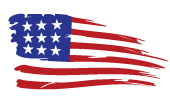Authentication Code Companies House, Request, Find 👇🏻⏬
Authentication Code Companies House
In the realm of corporate compliance and digital interaction with government entities, the concept of an “Authentication Code at Companies House” plays a pivotal role. This code serves as a unique identifier and a secure key for businesses in the UK, enabling them to manage and submit crucial company information online. It’s essentially a six-character alphanumeric code issued by Companies House, the UK’s registrar of companies, to each registered company. This code is required for a range of online transactions and filings, such as submitting annual returns, updating company details, and filing financial statements. It acts as a digital signature, ensuring that submissions are both authorized and protected. Understanding the usage, security implications, and management of this authentication code is essential for company officers and representatives, as it underpins the integrity and efficiency of legal and financial corporate reporting.
What Is a Companies House Authentication Code
A Companies House Authentication Code is a unique code issued to every company registered in the United Kingdom with Companies House, which is the UK’s registrar of companies. This code is an essential part of managing and updating a company’s official records with Companies House. Here’s a detailed look at what it is and how it works:
1. Unique Identifier: The Authentication Code is a six-character alphanumeric code that acts as an electronic signature. It’s unique to each company and is used to authorize and secure online submissions.
2. Purpose and Use: The code is required for various online transactions and filings via Companies House WebFiling service. This includes submitting annual reports, confirming company information, filing financial statements, and updating records such as a change in the company’s registered office address or directors.
3. Security: The Authentication Code is crucial for maintaining the security of a company’s information. It ensures that only authorized individuals can submit and alter the company’s official records, thus safeguarding against unauthorized changes or fraudulent activities.
4. Issuance and Management: New companies receive their Authentication Code from Companies House shortly after incorporation. It’s the responsibility of the company directors or secretaries to keep this code safe and confidential. If lost or forgotten, the code can be re-issued by Companies House, but this process may take time and potentially disrupt the ability to file necessary documents promptly.
5. Legal Requirement: Timely and accurate submission of company information and documents to Companies House is a legal requirement in the UK. The Authentication Code is a key part of ensuring these obligations are met.
6. Digital Transition: With the increasing move towards digital filings and records management, the Authentication Code becomes even more integral to the efficient and secure management of company affairs in the UK.
In summary, the Companies House Authentication Code is a critical security feature for UK businesses, enabling them to manage their legal filings and updates securely and efficiently online.
Authentication Code Companies House Request
Requesting an Authentication Code from Companies House is a necessary step for businesses in the UK to manage their filings and records online. Here’s a guide on how to request this code:
1. Register for WebFiling: First, if you haven’t already, you’ll need to register for Companies House WebFiling. This is the online portal where most company filings can be done.
2. Request the Code: Once registered, you can request the Authentication Code. This is typically done as part of the initial registration process for new companies. If you’re taking over an existing company that’s already registered, you may need to request a new code.
3. Provide Company Information: To request the code, you’ll need to provide specific information about your company, such as the company registration number and other details to verify your association with the company.
4. Postal Delivery: Companies House will then send the Authentication Code by post to the registered office address of the company. It’s important to note that the code is only sent by post for security reasons and cannot be obtained online or over the phone.
5. Timeframe for Receipt: It usually takes several days to receive the Authentication Code by post. Therefore, it’s advisable to request it well before any filing deadlines.
6. Safekeeping of the Code: Once you receive the code, it’s crucial to keep it secure as it provides access to sensitive company information and filing capabilities. Treat it as you would other sensitive business information.
7. Lost or Forgotten Codes: If you’ve lost or forgotten your Authentication Code, you can request a new one from Companies House. However, remember that it will again be sent to the company’s registered office address, and the process can take some time.
8. Updating Company Details: If your company’s registered office address has changed, ensure you update this with Companies House before requesting a new Authentication Code. The code will be sent to the address they have on record.
Remember, the Authentication Code is a critical tool for legal compliance and managing your company’s records in the UK. Keeping it secure and up-to-date is essential for smooth business operations.
Companies House Get Authentication Code
Obtaining an Authentication Code from Companies House is a straightforward process, but it’s important to follow the correct steps to ensure security and compliance. The Authentication Code is essential for filing documents and managing information for a UK-registered company through the Companies House WebFiling service. Here’s how you can get your Authentication Code:
1. Register for WebFiling: If you haven’t already, you need to register for Companies House WebFiling. During registration, you’ll be asked to provide company details and your personal information.
2. Request the Authentication Code: If you’re registering a new company, the Authentication Code is typically sent automatically to the company’s registered office address after the company is incorporated. For existing companies, if you don’t have the code, you can request it through the WebFiling service.
3. Provide Necessary Information: To request the code, you will need to enter your company registration number and confirm the company’s registered office address.
4. Postal Delivery of the Code: Companies House will send the Authentication Code to the company’s registered office address by post. This is done for security reasons to ensure that only authorized individuals have access to the company’s filings.
5. Wait for Delivery: The code usually takes several days to arrive. It’s important to plan accordingly if you need the code to meet specific filing deadlines.
6. Safekeeping: Once you receive the Authentication Code, keep it secure. It acts as an electronic signature for your company and should be treated as confidential information.
7. Lost or Forgotten Codes: If you have lost or forgotten your code, you can request a new one, but it will again be sent to the registered office address. This process can take a few days.
8. Update Company Details if Necessary: Before requesting a new code, make sure that the registered office address on record with Companies House is current. If you need to update the address, do this first as the Authentication Code will be sent to the address on file.
The Authentication Code is a key part of managing your company’s legal responsibilities, so it’s essential to keep it safe and up-to-date. Always remember that the code is sent by post for security reasons and cannot be obtained online or via email.
Apply For Authentication Code Companies House
Applying for an Authentication Code from Companies House is a key step for managing your company’s official documents and filings. Here’s how to apply for this code:
1. Register for WebFiling: If you haven’t already registered for Companies House WebFiling, you’ll need to do so. This service enables you to file various company documents online. You can register on the Companies House website.
2. Application for New Companies: If you’re forming a new company, the Authentication Code is automatically issued as part of the incorporation process. It will be sent to your company’s registered office address.
3. Existing Companies: For existing companies, if you do not have an Authentication Code or need a replacement, you can request one through the Companies House WebFiling service. You’ll need your company registration number to do this.
4. Receiving the Code: The Authentication Code will be sent by post to your company’s registered office address. It is not provided online or by email for security reasons.
5. Wait Time: It may take a few days to receive the Authentication Code, so plan accordingly, especially if you have upcoming filing deadlines.
6. Secure Storage: Once received, the Authentication Code should be stored securely. It’s effectively the digital signature for your company and is required for submitting important documents and making changes to company information.
7. Lost or Forgotten Codes: If you’ve lost your Authentication Code or need to replace it for any reason, you can request a new one through the Companies House service. Again, it will be sent to the registered office.
8. Updating Company Information: If your registered office address has changed, ensure this is updated with Companies House before requesting a new Authentication Code, as the code will be sent to the address they have on record.
It’s important to keep your Authentication Code confidential and secure, as it provides access to sensitive company information and filing capabilities. Always handle it with the same level of security as you would other sensitive business information.
Find Companies House Authentication Code
If you need to find your Companies House Authentication Code, there are specific steps you must follow, especially if you’ve misplaced it or are taking over management of a company. Here’s how you can find your Authentication Code:
1. Check Your Records: First, check any secure records where you might have stored the code. The Authentication Code is a 6-digit alphanumeric code issued by Companies House, typically stored in a safe place by the company director or secretary.
2. Contact Previous Management: If you’re new to managing the company, ask the previous director, secretary, or responsible person if they have the code.
3. Request a New Code: If you cannot find the code in your records or through previous management, you’ll need to request a new one from Companies House. Unfortunately, there’s no way to retrieve it online or over the phone due to security reasons.
4. Use the WebFiling Service: To request a new Authentication Code, use the Companies House WebFiling service. You’ll need to provide your company registration number and confirm the company’s registered office address.
5. Receive the Code by Post: The new Authentication Code will be sent to your company’s registered office address. It’s sent via post to ensure security and typically arrives within a few days.
6. Plan for Delays: Because the code is sent by post, it may take some time to arrive. If you have imminent filing deadlines, account for this delay in your planning.
7. Keep It Secure: Once you receive your new Authentication Code, ensure that it is stored securely. It is a crucial piece of information used for filing your company’s official documents.
Remember, the Authentication Code is an important tool for maintaining your company’s legal obligations with Companies House, so it’s essential to keep it safe and accessible to authorized personnel only.